Today I will introduce some useful apps in the classroom.
There are times when you need to examine the opinions of each student during class.
It's possible to simply raise your hand, but if students do not know the opinions of other students, you can not use the hand raising method.
The QR code allows you to confidentially investigate the opinions of your students and easily obtain statistics using cards that are meaningless to the eye.
It is possible with an app called "PLICKERS".
First, I will show you a brief introduction video.
Getting Started Guide
Download the App
- Free download on Android or iOS
- The Plickers mobile app is required to collect student responses
Get Cards
- Print for free or buy on Amazon
- Each card has a unique number – you can assign cards to students to track their responses
- Students rotate their cards to put their chosen answer on top
Sign up on Plickers.com
- Add your Classes & Students
- Plickers automatically assigns cards to students as you enter their names
- Add up to 63 students per class
Create your Content
- Create new Questions or Sets of questions in your Library on plickers.com
- Choose surveys, multiple choice, or true/false questions
- Include images or GIFs
Scan Student Responses
- Make sure you're logged in to the mobile app and website using the same account
- Play a Question or Set from the mobile app or from the website
- In the mobile app, tap the circle icon to open the scanner
- Plickers will instantly scan your students' cards and record their answers
- Tip: Stand back and hold your device still to capture more cards at once
View Results
- Open Reports to view your most recent results
- Use Scoresheet to monitor student progress and save time grading
- Select the date range and individual questions, or collapse sets to see total results for your students, questions, and overall class
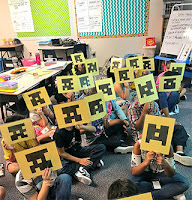
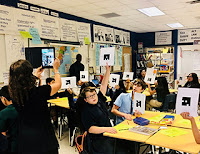
[Photo Source: Plickers Official Website]





댓글 없음:
댓글 쓰기